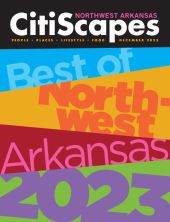A QUICK GUIDE TO CONFERENCE ROOM EQUIPMENT PLACEMENT
Whether you’re starting a new business or upgrading an existing building in The Woodlands, TX area, one room that definitely deserves your full attention is the conference room. It’s a space for meeting important clients, conferring with stakeholders, and communicating with your team, so it makes sense to ensure it is provides everything you need for business success. Keep reading to learn about the best conference room equipment placement and design strategies.
SCREEN
A common mistake is getting a huge screen that practically covers an entire wall, then not leaving enough space between the screen and your conference table. You can actually calculate the best size screen for the room based on the amount of space you have available between the closest seat and the screen’s desired location. Double that distance, and you have the optimal height for the screen. This height/distance setup keeps the people closest to the screen from having to crane their necks or shift to a different spot in order to take in everything on display.
PROJECTOR
Nothing says disorganized like a conference room table cluttered with cords and equipment. You should never treat your conference table as the permanent location for your projector. Not only does the projector take up needed space and create a messy look, but it’s also probably not height and distance for screen clarity. Instead, invest in a ceiling projector rig, in which the projector is completely hidden until you need it. At the push of the button, the projector lowers from the ceiling into the perfect spot for lighting up the screen.
SEE ALSO: Is It Time to Upgrade Your Business AV System?
VIDEO CONFERENCING CAMERAS
The cameras for your video conferencing system, for example, should be placed to give different views depending on who is talking: one camera that takes in the entire table, one that focuses on the front of the room where the projector screen is, and one at that head of the table. Modern video conferencing systems even offer camera solutions that track movement so that even if the speaker is walking across the room, he or she will always be in view for remote meeting attendees.
Because every conference room has a different layout and acoustic needs, your boardroom automation contractor will be able to provide much more specific and helpful guidance, but as a general rule of thumb, make sure that the speakers are evenly dispersed throughout the room instead of grouped together. With some finesse, the speakers and microphones can be virtually invisible so that you gain all their benefits without contributing to that cluttered look.
CONTROL SYSTEM
Do you have separate remotes for the projector, screen, sound system, teleconferencing equipment, lights, etc.? It’s time to simplify. Instead of having a pile of remotes in the middle of the table, invest in a conference room automation system that connects all the disparate equipment into one easily manageable system. You can integrate a touchscreen directly into the conference room table or wall next to the room’s entrance, and you can even control everything straight from your smartphone! Lights, window shades, projector, screen, speakers, temperature and more…at the push of a button, you can transform the conference room for any given business activity.
Refined Systems has more than 30 years of experience designing and installing conference room automation systems for Texas businesses. To learn about the different possibilities for streamlining your business operations with automation technology, call (281) 907-9620 or fill out this quick contact form.
When you subscribe to the blog, we will send you an e-mail when there are new updates on the site so you wouldn't miss them.