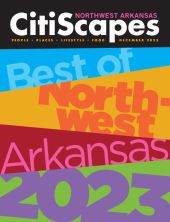When you open a new TV, it doesn’t come with any cables -- only the power cord. When you open a new gaming system or Blu-ray player, or set up a new cable or satellite receiver, it often provides a basic patch cable -- typically an HDMI cable.
As your technology solutions provider, one of our core tasks here at AV Design Consultants is to connect all of your electronics, and that normally means a discussion on cables. If you want to get the best-quality picture and sound out of your devices, you’ll need to know about the cables and settings on your equipment. If you leave out either, you may not be getting the best experience -- and neither of us want that.
If you’re like most of our customers and have legacy devices, you have probably collected a myriad of red, white, yellow, green and blue color-coded cables (composite, component and left/right audio). Add those to the mix with coaxial, ethernet, fiber optic, and speaker wires (s-video, DVI, USB), and that drawer of extra cables can become quite the rat’s nest. So, this week’s blog is going to be all about cables, and we think it will really help our readers learn a thing or two about what’s connecting their devices.
Copper Conundrum
Most cables -- except fiber optic -- have one thing in common: copper. They use a copper conductor to send information. When it comes to cables, it is true that copper is copper, and one manufacturer doesn’t have a patent on a better version of copper. But there are differences in cable design, and you should go in with some understanding before you end up with either an underperforming cable or spending way too much unnecessarily.
Wireless Fidelity
While wireless technology like Wi-Fi and Bluetooth has become a necessity, it does not provide the means for connecting many of your home’s electronics. “Wireless” rarely means a device is truly wireless; often they still need to plug in to power. Further, to reduce the demand on your Wi-Fi system and to increase performance, every effort should be made to hardwire your devices and free up Wi-Fi bandwidth for devices that truly need it, like your phones, tablets and laptops.