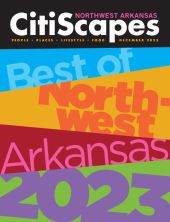Enhance Your Meetings and Presentations with This AV Tech
Have Glitch-Free Conferences Every Time from Here on Out
Nothing sours a great presentation or meeting more than when all the technology in the room decides not to cooperate.
Your employees or co-workers are left scrambling, while your clients may begin to lose interest. Don’t let this happen to your company!
Take your entire system under your control. By installing commercial audio video into your Rogers, AR conference or training room, you can elevate how you and your team present yourselves.
Never worry that a screen or video will freeze again, or if your projector will stop responding. You can boost motivation and increase productivity when everyone feels confident they can operate the system without any obstacles.
Read on below to see how you can completely eliminate any hiccups from marring your meetings and presentations.
Complete Control
There are a lot of variables to making a presentation run without a hitch.
The screens and projector need to lower, and your audio and video systems must be turned on and at the right volume. If one thing goes wrong, it can take some time to fix if it’s not all accessible at your hand.
Now, one press of a button can make it all happen.
Your AV system lets you use your smartphone, tablet, or remote, to turn on your entire system and operate the whole thing – lights, shades, screens, and audio all included.
Lower the appropriate equipment, adjust to your set volume, dim the lights, and ensure there are no hiccups or glitches to worry about as you begin.
It’s really that easy.
Top-Notch Visuals & Audio
There are two main aspects to a meeting or a presentation: what the audience sees and what they hear.
So, you want to make sure that the visuals and audio in the room work flawlessly – and are easy to use.
You can lower your projector and screen combo at the same time and can rest assured that your screen is top quality with 4K resolution.
Make sure that everyone is getting the best view and visuals of the media you’re presenting. This means you’ll want to place your screen the right distance from the table so that everyone can see without craning necks – but not too close, making it uncomfortable.
The same expected quality goes for your sound, too. You want every point and statement made to come across clearly, and with high-end audio, you can guarantee everyone will hear it perfectly.
Whether it’s a promo video or tutorial you’re showing, you can relax knowing it won’t glitch or play without audio.
Want to transform the way your company presents itself in the conference room? Commercial audio video can change how you and your employees hold meetings going forward.
Give us a call or fill out our online contact form to schedule a no-obligation consultation with our team. We’d love to hear from you!
When you subscribe to the blog, we will send you an e-mail when there are new updates on the site so you wouldn't miss them.