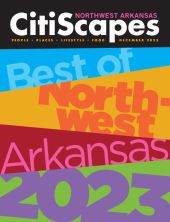How Can You Improve Your Smart Home Networking Connection?
Are you dealing with slower internet speeds and connections in your own home on a daily basis? Often, even when you pay your internet service provider for Gigabit internet speeds, you’ll still find your phones and tablets afflicted by loading and buffering symbols. So how can you gain faster Wi-Fi speeds and gain a strong connection no matter what type of mobile device you use? In this blog, we’ll dive into what can cause these slowdowns, and how you can get your Fayetteville, AR property’s home networking a major boost. Want to find out more? Keep reading below. Wi-Fi has become a daily part of our colloquial speech. When a website won’t load, or if connectivity issues arise, it’s always the first word exclaimed in a discussion about what’s wrong. But what is Wi-Fi exactly? Wi-Fi is just short for “wireless fidelity” – meaning it’s a wireless technology that can connect every IoT device and computer in your home to one another and lets them communicate via a wireless signal. You might have also heard of Wi-Fi 5 and Wi-Fi 6. Wi-Fi 5 is this current wireless technology focused mainly on improving performance in the 5Ghz Wi-Fi spectrum. And Wi-Fi 6 is the latest technology focusing on stabilizing multiple Wi-Fi connections at once and enhancing its overall concentration. Another helpful term is “Mbps,” which stands for Megabits per second; this is a measure for your data’s transfer speed. And a Gigabit (Gb) is simply equal to 1,000 Megabits. Now, based on the Wi-Fi standard being used (5, 6, etc.), where various Wi-Fi routers are located throughout your home, and if there is any interference, your home’s computers and smart devices will work out a negotiated connection rate. However, this isn’t the actual real-world throughput! This is just the “maximum” negotiated connection rate that your smart devices and Wi-Fi devices have agreed upon could supposedly be achieved. Unfortunately, many think their mobile devices, smartphones, and tablets can easily arrive at a Gigabit connection via a Wi-Fi access point. But this isn’t typically the case; in fact, most mobile devices only perform at 30-40% of the negotiated connection rate. As we mentioned above, when you add in how close each device and router is to one another, as well as various radio-frequency interference issues and which Wi-Fi standard is in use – you’re left with a connection speed that should be operating in the 1000Mbps, but instead performs below 500Mbps. You’ll, of course, get different results depending on if you have Wi-Fi 5 or Wi-Fi 6, but as you carry your mobile devices throughout your home and away from your Wi-Fi devices, your smartphones and tablets are continually renegotiating the connection rate – leading to a fluctuating performance throughout your whole home. So what’s the solution here? How can you enjoy a Wi-Fi connection that won’t fail you when you’re trying to watch the latest TV show or wanting to load a favorite website? If you have a larger home, you’ll need several Wi-Fi radios and access points throughout your property to arrive at that desired high connection rate. This spread of the Wi-Fi devices creates an even coverage across your whole home. Now, when you’re walking between Wi-Fi devices within your home, your connection will always keep your mobile and smart devices fully operating to finish their task at hand. However, this blanket coverage doesn’t mean achieving the highest speed available. Each of your mobile devices determines which Wi-Fi antenna it is connected to – so even if you walk towards a different Wi-Fi device, your mobile device might stay connected to its original Wi-Fi antenna. Your mobile device knows this will get the task done sufficiently, whether it’s streaming a 4K video or loading a website – and that this doesn’t require the highest speeds and throughput. So you’ll always have even coverage, working at the speed necessary for the present action. So much goes into a full smart home network setup. For a proper installation, and one that can include technologies such as interference mitigation, troubleshooting tools, and configuration capabilities, you can elevate your Wi-Fi system’s entire performance. You can find out more about what a networking upgrade entails, and how our team can help you achieve your desired network performance, connection, and speeds by giving our team a call or filling out our online contact form here. We look forward to assisting you!LET’S DIVE INTO WI-FI CONNECTIVITY & SPEEDS
Let’s Break it Down: What is Wi-Fi?
So What’s the Problem?
The Connection Solution
A Home Networking Upgrade
When you subscribe to the blog, we will send you an e-mail when there are new updates on the site so you wouldn't miss them.