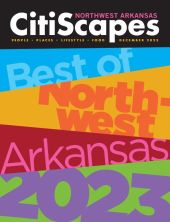How to Eliminate Distracting Audio Feedback in Your Meetings
Your Microphones, Speaker Placement & Conference Room Design Play a Huge Role
Picture this. You’re about to give an important presentation in front of several co-workers. You’ve prepared for weeks, and you’re ready to win over the room. You turn on your mic to get going, and the worst happens: loud, screeching audio feedback. Everyone cringes, no one can hear you, and the beginning of your presentation is tainted.
Maybe that exact situation has happened to you. After all, feedback is one of the most common problems when it comes to audio used in meetings and presentations. So, how do you fix the problem?
Fortunately, the fix can be pretty simple. Sometimes all you need to do is change your mics, move your speakers, or make a few adjustments to your conference room design. To help you solve the annoying feedback dilemma in your Bentonville, AR office, we’ve listed some remedies below for you to try.
SEE ALSO: Enhance Your Meetings and Presentations with This AV Tech
Move Microphones Closer to the Sound Source
If the audience is having a hard time hearing you, first try moving the microphone closer to your mouth before increasing the volume. Allowing the microphone to do the work for you instead of relying on more amplification prevents ambient sound from getting picked up and causing an unwanted signal loop between your microphone and speaker, which creates that screeching feedback.
Move Speakers Closer to the Listeners
If you have portable speakers in your conference room, then moving them closer to your listeners is an easy fix. However, many effective conference room designs offer strategically placed wall and in-ceiling speakers for an even distribution of high-quality sound. If your meeting area is not equipped with this setup, consider a professional installation from our team at AV Design Consultants. We can create an evenly distributed audio system that balances your sound and helps prevent unwanted feedback.
Use Directional Microphones
As you may guess from the name, a directional microphone picks up sound from specific directions, as opposed to omnidirectional microphones that collect sound equally from every direction. When using a directional microphone, you minimize the amount of ambient noise that may be picked up in the room, and you apply maximum gain, or volume, specifically to the sound of your voice.
Use an Audio Feedback Reducer
If you or your staff are particularly inexperienced with adjusting audio equipment, then a feedback reducer can be a major help. A feedback reducer lowers the risk of audio feedback by monitoring and adjusting the levels of your microphones, speakers, and anything plugged into an amplifier without altering the rest of the signal. That way you’ll have more well-balanced sound without the frustration of trial and error. Need help deciding which option would work best for your office? Just ask our team, and we can be your guide.
Add Acoustical Treatments
You may enjoy the look and feel of your conference room, but have you considered its current setup for optimum audio quality? Hard surfaces from your tables, walls, and floors can be a contributing factor to too much reverberation, which causes jarring and uneven sound. Consider acoustical treatments like sound-absorbing panels to reduce reverberation and create even, ear-pleasing sound throughout the entire room.
Considering some conference room alterations to eliminate audio issues? We have all the solutions to get you there. Just contact us here or send a live chat below to talk to an expert now.
When you subscribe to the blog, we will send you an e-mail when there are new updates on the site so you wouldn't miss them.