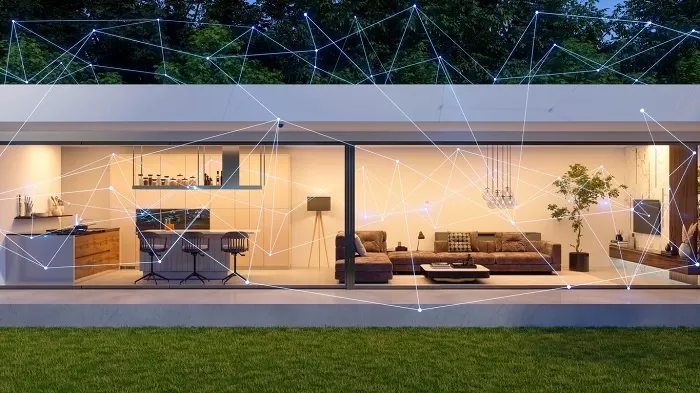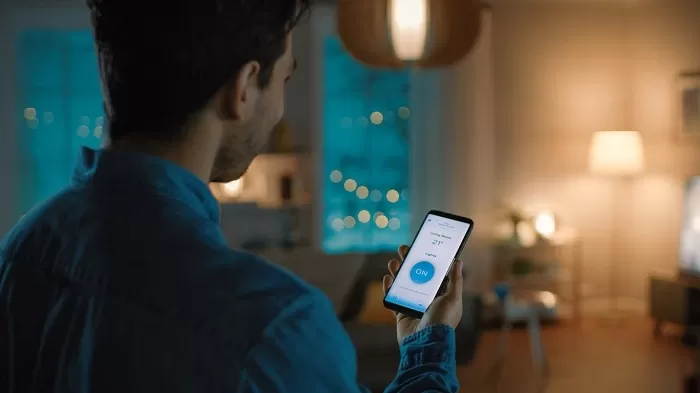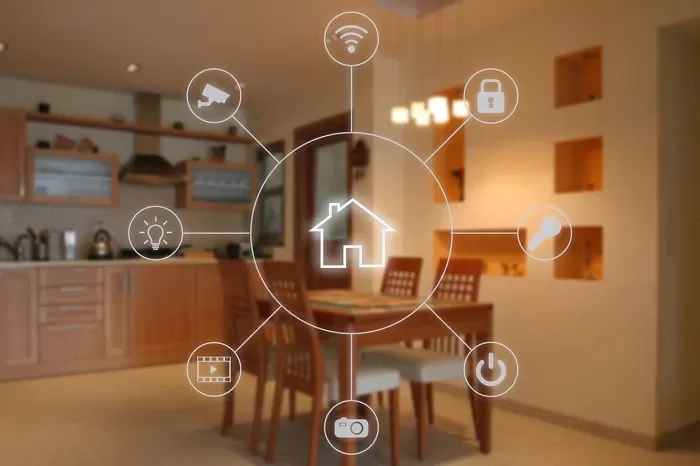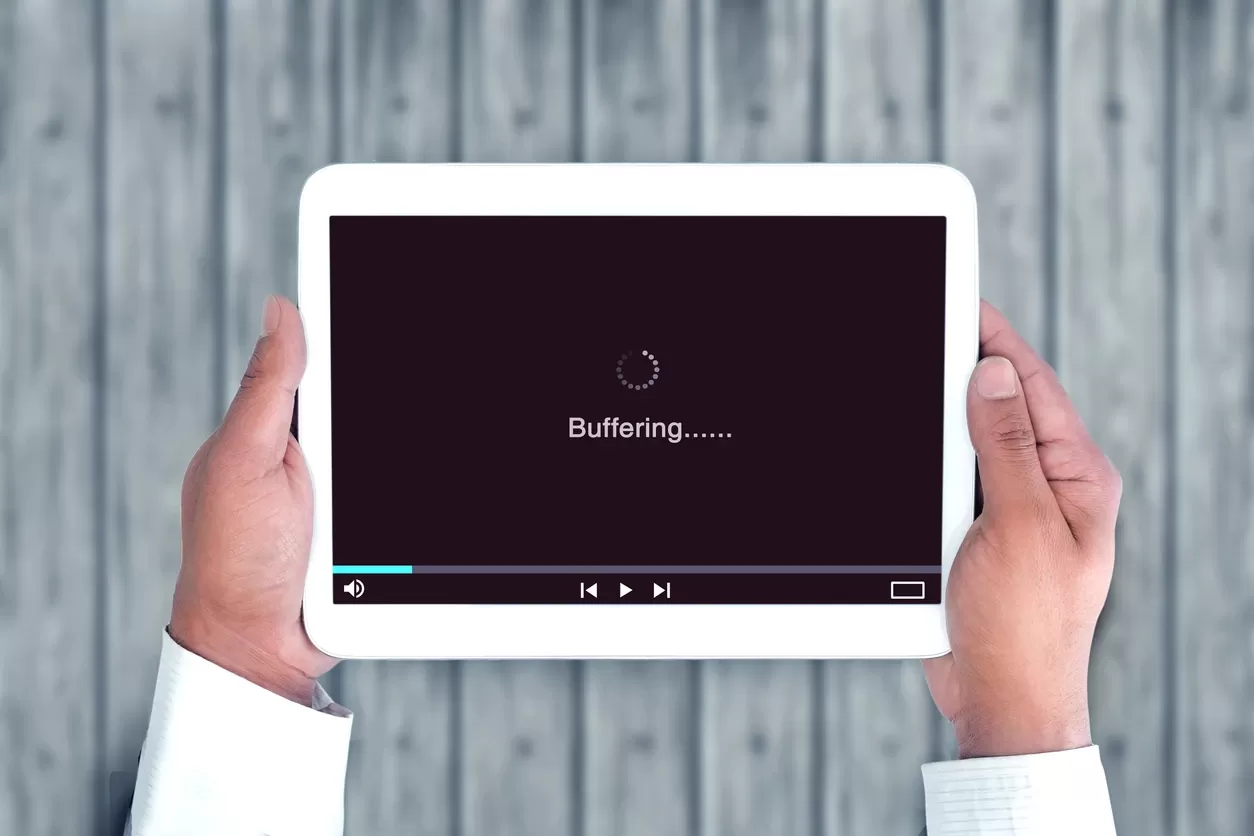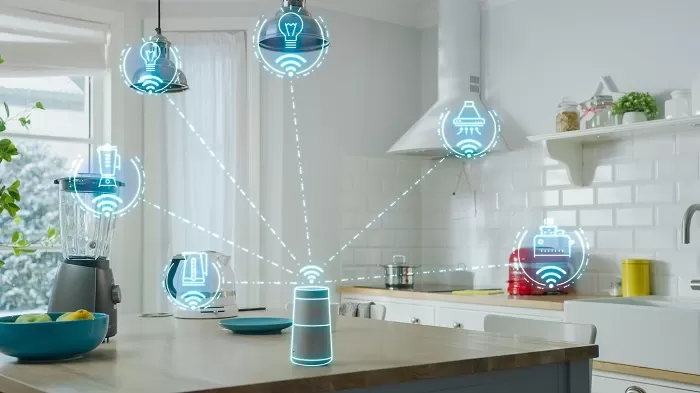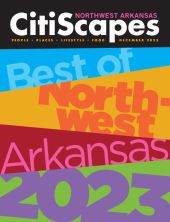Deter or Record Package Thieves
For a myriad of reasons, people are shopping online more now than ever before. If you’re not home, delivered packages might be sitting on the front porch — in plain view from the street and sidewalk for hours. It’s not hard for someone to walk up and take your latest Amazon order. Having a camera watching over the front porch may very well discourage the notoriously observant porch pirate. If they still manage to grab your goods, at least you’ll have the footage and maybe even their vehicle details to share with the police. Capturing the event clearly along with attributes, such as gender, facial features, clothing, and descriptive information can be the difference between remaining a victim or seeing justice being served.
Confirm Package Deliveries
If you’ve ever received a notification that your package was delivered, only to discover it’s nowhere to be found when you get home, it’s not always the work of a thief. Delivery people can make mistakes, and occasionally, your goods end up on someone else’s doorstep. While a surveillance camera won’t tell you where your package was misdelivered, it can prove to you, as well as the seller and shipper, that no delivery took place. This can be the difference between a full refund or having to absorb the total cost of a lost order.
Keeping an Eye on your Loved Ones
Pools, playsets, and trampolines are all great activities for the kids. But each one of them represents some level of risk without supervision. Having a camera focused on these areas will allow you to observe (and hear if your cameras have microphones) what’s going on regardless of whether you’re there or not. Security cameras can also record the comings and goings of your loved ones. Special rules can detect precise motion, sounds, and now motor vehicles and people. So, annoying false alarms, in most cases, can be avoided. The best part is most of these devices are mobile-friendly. If you have elderly parents or simply want to see when you kids leave for or get home from school, security cameras are your eyes and ears.
Monitor Doors and Gates
If you don’t have security contacts on your entry doors or garage doors, there’s no way for you to know if they’re open or closed without visual verification. The gates to most people’s yards never have sensors on them. It’s not uncommon for the family dog to take off on a neighborhood excursion because someone forgot to pull the yard gate closed. A quick check of your cameras lets you know that everything is secure before letting Fido out the back door to do his business. Advanced security cameras can even detect if objects in a field of view are removed or abandoned. These advanced features add in the digital equivalent of what a sensor would do, just by looking at the scene. Imagine being alerted if your beloved 10-foot holiday inflatable disappears suddenly. The combinations are endless, and today’s cameras offer so much more than they did a mere 10 years back.
Animal and Human Mischief
Occasionally, some things happen on our property, and we have no idea who or what the culprit is. What if someone gets hurt on your property or trash cans get knocked over, flowers and veggies disappear from the garden, or smelly little gifts show up on the front lawn? Checking your security cameras might reveal mischievous people, raccoons, and some hungry deer — or even expose your neighbors not cleaning up after their dog or cat. What you do about these particular intrusions is totally up to you, but at least you’ll know what’s going on outside your home whether you’re there or not — day or night!
Where It All Began
Many of the smart home manufacturers that have been in the game for a while started, at least to some degree, with a more modest aim than automating your home. They started by making it easier to operate your TV and all the various devices that you had plugged into it. Essentially, they started with creating a universal remote.
As technology advanced, broadcast television was no longer the only thing to watch on your fancy color TV. We added cable boxes, VCRs, Ataris, surround receivers, and more. Each one of those devices generally came with its own remote control. Simplicity gave way to a plethora of button-filled devices strewn across the coffee table, challenging you to decode the correct sequence of button presses to turn on the nightly news.
Universal remotes fixed all that. That original mess of remotes got shoved in a drawer, replaced by a simple and intuitive device that only required a single button press to bring everything to life. It wasn’t long before people started wondering… what else could we control with this thing?
Smart Home Meets Smartphone
Smart home manufacturers expanded past the media room to control lighting, shades, security, HVAC and more. Universal remotes were joined by proprietary touch screen panels, some in-wall and some wireless, to simplify the operation of these increasingly sophisticated systems. Touch screen technology was pretty new. It was also pretty expensive which contributed to making the smart home a strictly luxury product.
The release of the iPhone, and later the iPad, brought the price of touch screen devices way down. Smart home manufacturers started to look at how they could leverage these mobile devices to enhance their own offerings. They released apps that would allow a client’s iDevice (and later Android devices as well) to communicate with their smart home devices. Since these devices were mobile, they added the benefit of allowing people to control their system even when they weren’t home.
Circadian lighting, also known as human-centric lighting, is a solution to many of the hidden hazards of artificial lighting. It’s a system that mirrors natural light cycles and therefore helps promote a healthy and stable circadian rhythm. Circadian lighting systems change the light intensity and color temperature in fixtures throughout the day, minimizing the effects of unnatural light and promoting increased productivity, better sleep, and long-term health benefits.
There are three (3) approaches to implementing a circadian lighting system:
- Intensity tuning – The most cost-effective way to implement a circadian lighting system. Light fixtures have a fixed correlated color temperature (CCT), but the brightness, or intensity, can be adjusted through a control system to reflect the time of day. For example, in the morning and at night, lights are at a lower intensity, but during the day they are brighter, in tune with the sun’s rise and fall.
- Color tuning – Similar to intensity tuning, color tuning changes the brightness of lights but also changes the CCT to more closely reflect natural lighting. It does this by disabling white lights and color tuning lights by utilizing warmer and yellower colors in the morning and evening and cooler and bluer colors during the day, with the aim of promoting alertness and productivity.
- Stimulus tuning – Spectrally optimized LED lights create white light with high circadian stimulus without actually changing the color of the light throughout the day. Stimulus tuning reduces blue light during the evening to help promote melatonin production, which is our body’s natural sleep agent. During the day, it replaces “bad blue” lighting with “good blue,” or sky-blue lighting. This “good blue” helps our eyes send a signal to our brain to maintain a circadian rhythm. Stimulus tuning is the method of circadian lighting that most mimics the daylight spectrum.
Circadian lighting systems are proven to help maintain high energy levels and promote better sleep. The Lighting Research Center conducted a study that found people receiving high circadian stimulus throughout the day felt more energetic and alert, experienced better sleep, and felt less depressed than workers receiving low circadian stimulus.
Call or Visit Us
To learn more about how circadian lighting can benefit your life and find out which system is right for you, AV Design Consultants provides many options to cater to your needs. Contact us at AV Design Consultants to learn more about our products and services.
Some examples of IoT devices include smart home products such as light bulbs, security systems, doorbells, cameras, and speakers. By definition, it extends the power of the internet beyond typical electronic devices — to “things”; devices that are traditionally connected to the internet, such as smartphones or computers, are not considered IoT devices.
As the popularity of IoT devices increases and prices fall, the IoT network grows ever larger. It is predicted that by 2025, there will be 41 billion connected things. While at first IoT may seem vast and complicated, there are many simple ways you can integrate IoT devices into your home.
Before attempting a DIY IoT project, it’s helpful to understand the basics of what IoT is and how it works: through a combination of sensors and actuators to connect a physical device to the internet. Sensors measure physical properties. For example, a sensor might measure an environment’s temperature and then convert those external properties into a signal to send to an actuator, which uses this information to choose an action. If the temperature is above or below a certain number, it can adjust the thermostat to shift back towards what you want it to be.
It’s important to have the right infrastructure in place. Some IoT devices are Bluetooth-connected, which is straightforward and simple. Others may need more hardware and physical connectivity. When devices need to connect to the network, that’s when hiring a professional is important as these devices move a lot of information around on the network. This network “traffic” can affect your internet speed and ability to do things you might be used to such as streaming audio or video. Common DIY home installations include thermostats, security cameras, IoT alarm clocks, and smart garage doors.
A successful IoT project considers your day-to-day problems and uses a connected product to solve or make that problem much easier to handle. The following describes the two main use-case types in terms of IoT projects.
Aspect Ratio
A projector’s aspect ratio is the ratio between the width and the height. A 4:3 ratio is a squarer image, whereas 16:9 is standard for most films and other modern content and is generally the preferred option. It’s also the ratio that almost, if not all, TVs are made with. Knowing the aspect ratio of your projector lets you find a screen that will suit the projection.
Lumens
The term “lumens” refers to the brightness of your projector. In a dark room with no windows, 1,000 lumens can be sufficient, but outdoor spaces are different. Typically, outdoor spaces require a projector with at least 3,000 lumens for good screen visibility; and if you plan to watch content outdoors during the day, you may need to go higher, up to 6,000 lumens or more is recommended.
Bulb Lifetime
Many projector light bulbs advertise a lifespan anywhere between 30,000 and 70,000 hours, but in reality, your viewing time will likely never reach that amount. So don’t stress about the lifetime of whichever bulb you choose; chances are it will be more than enough. Even if you do end up having to replace your bulb, they are relatively inexpensive, and you’ll likely be ready to upgrade to something newer by this point.
WiFi Capability
WiFi capability in projectors is the latest advancement in the projector world. WiFi ensures you don’t need a wired internet connection and opens up the world of streaming services such as Netflix and Hulu through your projector. You’ll want to be sure your outdoor space has a strong internet signal to avoid lagging and buffering issues. Also, WiFi projectors tend to be more expensive than traditional ones but are worth it if you want to stream your content without purchasing additional devices. This is more often found on multi-purpose projectors whereas higher-end projectors focused on picture quality might not have this.
Speakers
Most multi-purpose projectors have built-in speakers but tend to be a little underpowered for the purposes of an outdoor space. Adding external speakers or a soundbar will definitely improve sound levels and quality. You have a choice of wired or wireless speakers, whichever is better for your application. Installing weatherproof speakers is a great way to enjoy music at any time, not just sound for when you watch movies.
The advantage of using Ethernet is it’s easier to set up, is arguably more secure, and provides greater speeds. It also frees up bandwidth for those devices that require WiFi, and don’t have an Ethernet option, like a smartphone. It is often recommended that larger devices such as televisions, scanners, and printers, or anything that isn’t mobile, connect via Ethernet because of these benefits.
The obvious advantage of WiFi is mobility but also retrofit ability. Especially in older homes, there is not always going to be an Ethernet connection available at the location you would like to put a device or appliance. So, unless you’re willing to possibly turn your walls into swiss cheese, WiFi might be the best option.
A quality home network provides time savings and efficiency. For example, connecting multiple devices or computers to a single printer via the network allows you to quickly print from anywhere in the house. Also, a home network allows you to access files, documents, music, videos, photos, and more, all from any of your devices on the network.
Bandwidth is an important factor that affects the quality and speed of your home network. It is often compared to traffic on the road. When you’re the only car driving, the trip is easy and fast; but as more cars join the road, the drive gets slower and more difficult, leading to a traffic jam. This is the same with a device connection: as more devices are trying to connect to the network, the bandwidth becomes crowded and slower. All the more reason to have a network with both Ethernet and WiFi connections. Using the same analogy, think of an Ethernet connection like a subway or train, and a WiFi connection like the freeway. By having some devices on Ethernet, and some on WiFi, you can optimize the amount of traffic and bandwidth being used. Performing an analysis on how much of your bandwidth is currently being used through your router settings or by downloading a third-party application will aid you in deciding whether you need to upgrade your network to improve its efficiency and speed.
Within your home network settings, you can prioritize devices and even types of content. For example, you can set a sequence for your work devices to connect to the internet before something like streaming or video games. With a smart home system, each connection takes up some amount of your internet bandwidth, so prioritizing devices assures that the most important ones will be able to connect with the strongest and most reliable speed.
Scheduling Scary
By day, your house is brightly lit, the shades are up, and the lights off. But as the darkness of night starts to draw near, your system automatically adjusts your lighting and shades to the schedule you set. Your guests sit there, a gasp, as they find themselves draped in the perfectly controlled and lit Halloween setting, they now find themselves in.
Even better, having it set to go by itself can also be used to scare, as well. You could schedule blinds to go up and down during a Halloween party, or use an app to control the lights and turn them on and off as people enter and exit certain rooms. Flickering lights are sure to add some spooky atmosphere to any shindig you throw, and you’ll be able to do it all from the palm of your hand! That’s some high-tech Halloween scaring, right there.
You are probably wondering how one takes their current lighting and shading system and makes it set for such scares, though. That’s what we’re here for! Give us a call today, and we’ll walk you through all of your integration options for lighting and shading.
Dementor Dimmers
There’s nothing Halloween-y or scary about regular, plain, boring, light switches. But dimmers? Now, those have potential for sure.
Dimmers come in a whole array of styles and possible switches, giving you something that will match whatever you are looking for to fit your home. They also save you money compared to traditional light switches.
We Take Care of it All
We will inspect and test your equipment to make sure it's functioning correctly. We can also update the system’s software and firmware when necessary, calibrate all systems to make sure they are working properly together, and perform general maintenance (e.g., cleaning monitors, removing dust internally). We are here to be responsive to your technology needs.
Optimized System Performance
Proactive maintenance keeps your technology running in the best possible conditions, prolonging its life expectancy. This allows you to protect your investment and get the highest usage possible.
No Unnecessary Roadblocks
Keeping a regular maintenance schedule ensures that you'll always be able to use your technology when you need it. Nobody wants to try and get some work done or sit down to watch a movie, and have the system crash unexpectedly.
A service contract ensures that you get the response and help you need in a timely manner. Technology replacement or repair can often be expensive. With a service contract, you're likely to save money with reduced response & labor fees, which can add up quickly over time.
Remote Management for Convenience
With smart door locks, there’s no more worrying if you locked the doors or not as some models allow you to check on your phone’s app. Smart door locks integrate into your home system and allow you to manage your home straight from your phone or home automation system.
When installing, you’re usually able to keep your existing deadbolt hardware in place too, for an added layer of protection. Many smart-lock systems are very accommodating and allow you to have a spot for a key, making it easy to use for people who have trouble with technology.
Know Who’s Coming In and Out
Smart door locks can alert you when doors open and close, and some systems even allow you to give different people their own passcodes, so you know exactly who is entering.
You can also pair your lock with a smart doorbell camera, allowing you to physically see who’s at your door with the click of a button. The personalized passcode feature is perfect for kids, guests, in-home deliveries, or if you’re renting out your home as a vacation spot.
Our Top Home Automation System Picks
Best Overall: Control4
It’s a common misconception that to have a smart home, you must get it installed during the building phase. Well, we’re here to tell you that Control4 home automation has completely debunked that myth. Whether your home is yet to be built, in the construction process, or has been around for years, Control4 home automation has the power and functionality to make it the smartest one on the market. You’ll be equipped with a universal remote for all of your entertainment equipment ― no matter the manufacturer, meaning you may want to add a few smart lights, door locks, or security cameras as you’re ready to expand. With Control4 home automation, your home can do all of this (and so much more) on an easy-to-operate system the whole family will love and enjoy.
Creston
When it comes to technological innovation, there aren’t as many brands that have been as successful as Creston. Founded in 1972 and available from commercial dealers, Creston has been creating home automation solutions that transform the way people live their lives, making every day easier by improving the overall efficiency and productivity from smart devices around the home. With Crestron, you aren’t just buying the best automation system for home. You’re investing in state-of-the-art and customized solutions while also gaining 24/7 global service and support along the way. Creston offers premium home automation platforms, devices, and systems across residential properties including, but not limited to, homes, yachts, MDUs, and even hotels.
Lutron (lighting control only)
If you’re only in the market for automated lighting control, or looking to add it to your modern home space, Lutron is the best option to complement your home automation system. In the fast-growing smart home market, Lutron provides the ideal solution for any space and any budget, whether you’re building a new home or want to upgrade your existing one. Lutron works with more smart home devices than any other smart lighting control brand, making it the perfect pairing for your home automation system. You’ll now be able to control the lights in your home with the slightest ease at the touch of a button, and can even operate from the car to turn lights on as you approach the house. Plus, groups of dimmers can be controlled remotely from an electronic device or universal remote control to make life that much more convenient and relaxing.
Know Your Budget
In a new construction project or major remodel, product and installation costs will likely total around 4-10% of your home’s value, however, minor projects generally will be less. It’s important to select an integrator during the early stages of a new build or a remodel to avoid running out of budget or causing delays in your project build cycle.
An integrator can also offer value adds to the architectural and construction team since they must work with most of the trades at some point during the project. Most importantly, they can help you create a budget up front based on your needs and ensure your goals are met at the end of your project.
Consider Your Home and the Project
It’s important to hire an integrator who specializes in working with homes similar to the size and value of yours. You can get references from past clients or ask to see some of their previous work for similar projects. The larger the home, the more complex your project is likely to be and it's important to hire a company that has the experience.
Knowing that your integrator is capable of a project to your scale will relieve stress. In addition, an integrator who provides a range of services is your best option, so if there’s a new project you want to take on, you won't have to go looking for another professional.
Why is a Home Network so Important?
- A home network enables you to connect to the internet from multiple devices and share music, images, and files on devices connected to the network.
- It makes it possible to stream movies, music, and other entertainment across multiple devices.
- Streaming devices, gaming systems, and intelligent televisions have made it possible to soak in a wide range of content.
- It enables you to share equipment, such as printers and scanners. For example, multiple computers can print to a single printer when connected to a home network.
- It creates a simplified way to manage smart home devices, such as thermostats, cameras, and security devices.
- It empowers you to enhance your smart home devices by seamlessly connecting them to an automated home.
The home network is the heart of all connected technology within a home. It supplies connected devices with the necessary data to keep them operating seamlessly. In recent years, there has been an explosive growth in the number of devices that require a connection to the home network. The expansion of a network with new devices and technologies can put a strain on the network equipment.
Your entertainment enjoyment, for example, is tied to a home network. No one wants to experience a spinning wheel or shuttering display while trying to watch a favorite show or movie — which is why a robust and healthy home network is essential.
How do you Ensure your Home Network is Healthy?
- Protect your home network with necessary security features, such as a firewall and network password.
- Manage cables and wires to help to maintain cables’ basic functionality and protect devices from a clogged airflow.
- Keep a close eye on your network speed to determine any issues with your home network bandwidth.
- Take care of your networking equipment by keeping it away from light, heat, moisture, and dust.
Unfortunately, when not safeguarded, a home network can be a playground for malicious activities caused by people with ill intent. As we rely more on a home network, it’s crucial to invest in the upfront design and technology to ensure you’re receiving the fastest speeds and the highest levels of security.
Increased Efficiency
By helping you make sure lights are off when not in use, lighting control systems save you energy and money. You can set different lighting levels for different scenarios, such as cooking, reading, or watching TV.
Lighting systems allow you to control your use of light when and where you need it; light sensors can even measure the brightness of the outside light and adjust interior lights accordingly, ensuring that just the right amount of energy is used.
An Added Layer of Security
Paranoid that potential intruders will know you’re miles away and helpless to their attacks? Lighting control systems can set “vacation scenes,” turning lights on and off throughout the day or night to make it seem like someone is home.
They can also automatically turn on outdoor lighting at night so there are never any dark areas, and can use motion sensor technology to show when people are near your home.
Aesthetics and Design
Having large groupings of 2 or more light switches together can take away from the design of your home and create a lot of wall clutter. With a lighting control system that is designed while your house is being built, you can replace those large banks of switches with a single elegant keypad which can control individual lights, scenes (multiple lights together), and even other devices like the volume for music in the room or channels on a local TV.
Technology is constantly looming in our lives. Smart thermostats regulate our household temperatures. Security devices keep our houses safe while we’re away. Our health is continuously monitored with wearable technology. A camera watches our pets at home. We can’t escape technology, so we might as well embrace it. As we add more technology to our everyday life, it can be pretty confusing to understand the terms for different technologies.
It’s common to hear “smart home” and “home automation” used interchangeably, and while they are related, there is a big difference between the two.
It’s time to take music everywhere.
Back in the day, listening to music used to be tethered to the physical realm: The vinyl goes on the platter or the disc goes into the player, you sit close by, and you listen through speakers or headphones connected to player. And that was pretty much it.
But that’s not the way it is anymore.
With multi-room audio systems, you and your music are free of physical wires and media. Music can flow throughout your whole house — all wirelessly. Let’s take a look at what is possible for multi-room audio, and what awesome features you are missing out on.