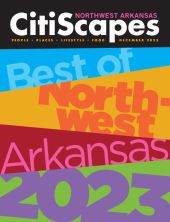Add Hassle-Free Content Sharing to Your Conference Room With ClickShare!
Curious to Learn Some of Its Most Useful Applications for Your Arkansas Business? Read On!
How many people who join your meetings sit there and listen in silence, without participating? Though managers are often seen as “ideas people,” they don’t want to be the only ones visualizing and sharing at their Fort Smith companies. But all too often, attendees don’t feel comfortable enough to participate, and one reason is that they don’t know how to use the technology well enough to share content with ease.
How can you reverse this pattern? Just add one technology to your conference room design, and motivate everyone to chime in and share ideas by adding a content sharing system like one of our favorites, ClickShare. We’ll discuss some of its capabilities today and outline how to deliver insights more efficiently, so stay tuned.
SEE ALSO: Enhance Every Meeting With This AV Technology!
What Is ClickShare?
Created by Barco, a company specializing in projector technology for homes and businesses alike, ClickShare is content projection system that lets anyone attending a meeting instantly share their screen. The system features three main components: the base unit, the tray and several ClickShare buttons.
The base unit wireless connects to the meeting room’s projector: We can hide it from view. The ClickShare tray, included in some more premium models or sold separately, sits on the conference room table and shelters the ClickShare buttons when you’re not using them. When you want to share something, the ClickShare buttons give you the easiest content distribution options possible: Simply grab a button from the tray, plug the USB (USB-A or USB-C) into your laptop, and click the large button. You’ll see your presentation or other content on the screen seconds later.
ClickShare offers three models for huddle rooms or small conference rooms: the CS-100 Huddle (customized for huddle rooms), the CS-100 and the CS-200. Larger rooms can benefit from the CSE-200+ and CSE-800, which feature enhanced security and AV switching.
No Wires, No Worries
One reason people might not want to lead meetings or collaborate is that they might have to connect several cables to do so, and know which plugs into which port. Then, when something goes wrong, perhaps they have to call IT, which deflate anyone’s pre-presentation confidence and waste valuable meeting time.
With no training, no downloads and no IT support to worry about, ClickShare slashes support tickets and minimizes meeting room downtime. Simple, always-on technology means conference room queues are reduced and rooms are used more often - helping you to make the most of your investment.
Pick Your Device
If attendees want to share from a mobile device to avoid lugging their laptop around, all they have to do is download the ClickShare app to their device to get started. A virtual button operates the same way a physical button does, letting anyone participate instantly by using their phone or tablet.
Contact Us Today!
If you need help getting started with conference room design, let us be your guide: We’ll tour your boardrooms and conference rooms and pinpoint opportunities that we see to improve them with video-conferencing equipment, audio, video and more. Just contact us here or send us a chat below to set up a free consultation. We look forward to talking with you!
When you subscribe to the blog, we will send you an e-mail when there are new updates on the site so you wouldn't miss them.