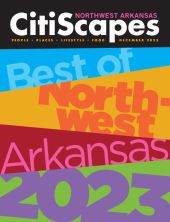Why Room Acoustics Matter
Before we go into the nuts and bolts about room acoustics, first, we have to explain why it matters so much. Yea, room acoustics give you better sound, but what does that mean?
With a well-thought-out speaker setup and good acoustics, you'll be able to immerse yourself more into the content. So, if you're watching an intense film, the sound will have you feeling like you're a part of the experience. If you don't have good acoustics that balances the direct to reflected sound, you'll miss out on hearing clear and well-articulated sound in the way the creators intended you to hear it.
Minimize Reflections
Reflections are the first things your professional custom integrators will consider. Minimizing reflections is essential because they can cause sound waves to bounce off surfaces and create an echo. If the reflection separates from the sound signal by a single second, that's enough to cause a reverberation or an echo.
And because sound covers a large spectrum, from the tinkling of glass to the rumble of an explosion with human voices in the middle, finding all the reflections is a tough job — especially if you're dealing with a smaller room. But a professional installer knows how to keep the room dimensions and reflections into account and strategically use acoustic paneling to minimize the reflections.
Sound Absorption
Sound absorption is another crucial element of room acoustics. Absorption and diffusive materials regulate how much sound penetrates through the walls and ceilings and help control the noise.