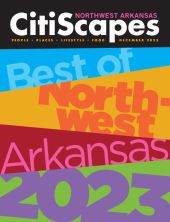Entryway
The entryway — specifically the door — is the first place to start automating your home. With a smart door lock, you'll get extra peace of mind from the remote locking, specialized codes, and more. You can set it up so the lock senses whenever your smartphone is near and locks or unlocks the door accordingly. And if you connect it to your smart security system, you can set it so that your security system is armed once the door is locked.
And if you add a smart video doorbell to your home, you can also check on who approaches your home from anywhere and remotely talk to them through the speaker, which is helpful if you get a lot of deliveries!
Pro Tip: Add entry sensors to the windows and door and always be alerted to any movement!
Living Room
When it comes to the living room, you can do many things with smart automation, including automating your lights, smart vacuum, speakers, and smart TV.
- Smart Bulbs: last 10x longer than regular bulbs, use 8.5 watts of electricity, are easy to install, and let you change the color, brightness or dimness, and lighting schedule. You can set up rules to switch on the porch or path light as you come home.
- Smart Vacuum: Set it so the smart vacuum only runs when you're out of the house, so you don't have to deal with the noise.
- Smart Speakers: Helps control the entertainment through voice-activated commands or your smartphone.
- Smart TV: Operate TV through multiple options, including voice command and smartphone usage, so you don't have to worry about losing the remote.
- Smart Shades: Keep the room perfectly shaded by setting up a schedule or automating it to close whenever there is light.
Kitchen
The kitchen is another great room to add smart technology. With a voice-activated speaker, you can operate other smart appliances with just your voice. You can also add to your shopping list and have your phone remind you what you need when you're in the store, play music, make phone calls, check the weather, ask questions, and play games.